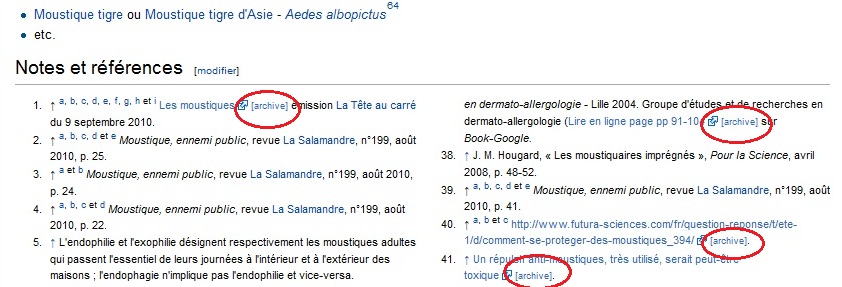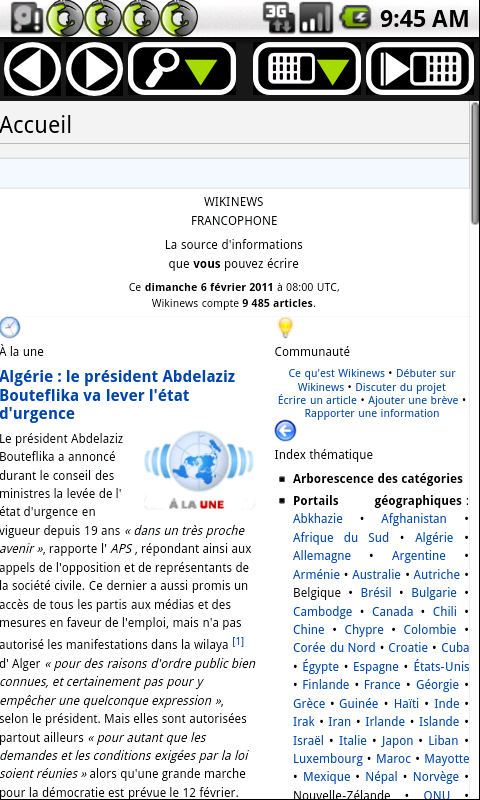Dear reader,
at this time, the Italian language Wikipedia may be no longer able to continue providing the service that over the years was useful to you, and that you expected to have right now. As things stand, the page you want still exists and is only hidden, but the risk is that soon we will be forced to actually delete it.
The Bill – Rules on Wiretapping etc., p. 24, letter a) states that:
«For the Internet sites, including newspapers and periodicals delivered by telematic way, the statements or corrections are published, with the same graphic characteristics, the same access methodology to the site and the same visibility of the news which they refer.»
Over the past ten years, Wikipedia has become part of the daily habits of millions of web users looking for a neutral, free-content, and – above all – independent source of Knowledge. A new, huge multi-lingual encyclopedia, freely available to all, at any time, and free of charge.
Today, unfortunately, the very pillars on which Wikipedia has been built – neutrality, freedom, and verifiability of its contents – are likely to be heavily compromised by paragraph 29 of a law proposal, also known as “DDL intercettazioni” (Wiretapping Act).
This proposal, which the Italian Parliament is currently debating, provides, among other things, a requirement to all websites to publish, within 48 hours of the request and without any comment, a correction of any content that the applicant deems detrimental to his/her image.
Unfortunately, the law does not require an evaluation of the claim by an impartial third judge – the opinion of the person allegedly injured is all that is required, in order to impose such correction to any website.
Hence, anyone who feels offended by any content published on a blog, an online newspaper and, most likely, even on Wikipedia can directly request the removal of such contents and its permanent replacement with a “corrected” version, aimed to contradict and disprove the allegedly harmful contents, regardless of the truthfulness of the information deemed as offensive, and its sources.
Universal Declaration of Human Rights
Article 27.
(1) Everyone has the right freely to participate in the cultural life of the community, to enjoy the arts and to share in scientific advancement and its benefits.
(2) Everyone has the right to the protection of the moral and material interests resulting from any scientific, literary or artistic production of which he is the author.
During all these years, the users of Wikipedia (and we want, once more, to point out that Wikipedia does not have an editorial staff) have always been available to review – and modify, if needed – any content deemed to be detrimental to anyone, without harm to the Project’s neutrality and independence. In the very rare instances it was not possible to reach a mutually satisfactory solution, the entire page has been removed.
The obligation to publish on our site the correction as is, provided by the named paragraph 29, without even the right to discuss and verify the claim, is an unacceptable restriction of the freedom and independence of Wikipedia, to the point of distorting the principles on which the Free Encyclopedia is based and this would bring to a paralysis of the “horizontal” method of access and editing, putting – in fact – an end to its existence as we have known until today.
It should be made more than clear that none of us wants to question safeguarding and protection of the reputation, honor and image of any party – but we also note that every Italian citizen is already protected in this respect by Article 595 of the Criminal Code, which punishes the crime of defamation.
With this announcement, we want to warn our readers against the risks arising from leaving to the arbitrary will of any party to enforce the alleged protection of its image and its reputation. Under such provisions, web users would be most probably led to cease dealing with certain topics or people, just to “avoid troubles”.
We want to be able to keep a free and open-to-all encyclopaedia, because our articles are also your articles – Wikipedia is already neutral, why neutralize it?
The users of Wikipedia